top of page
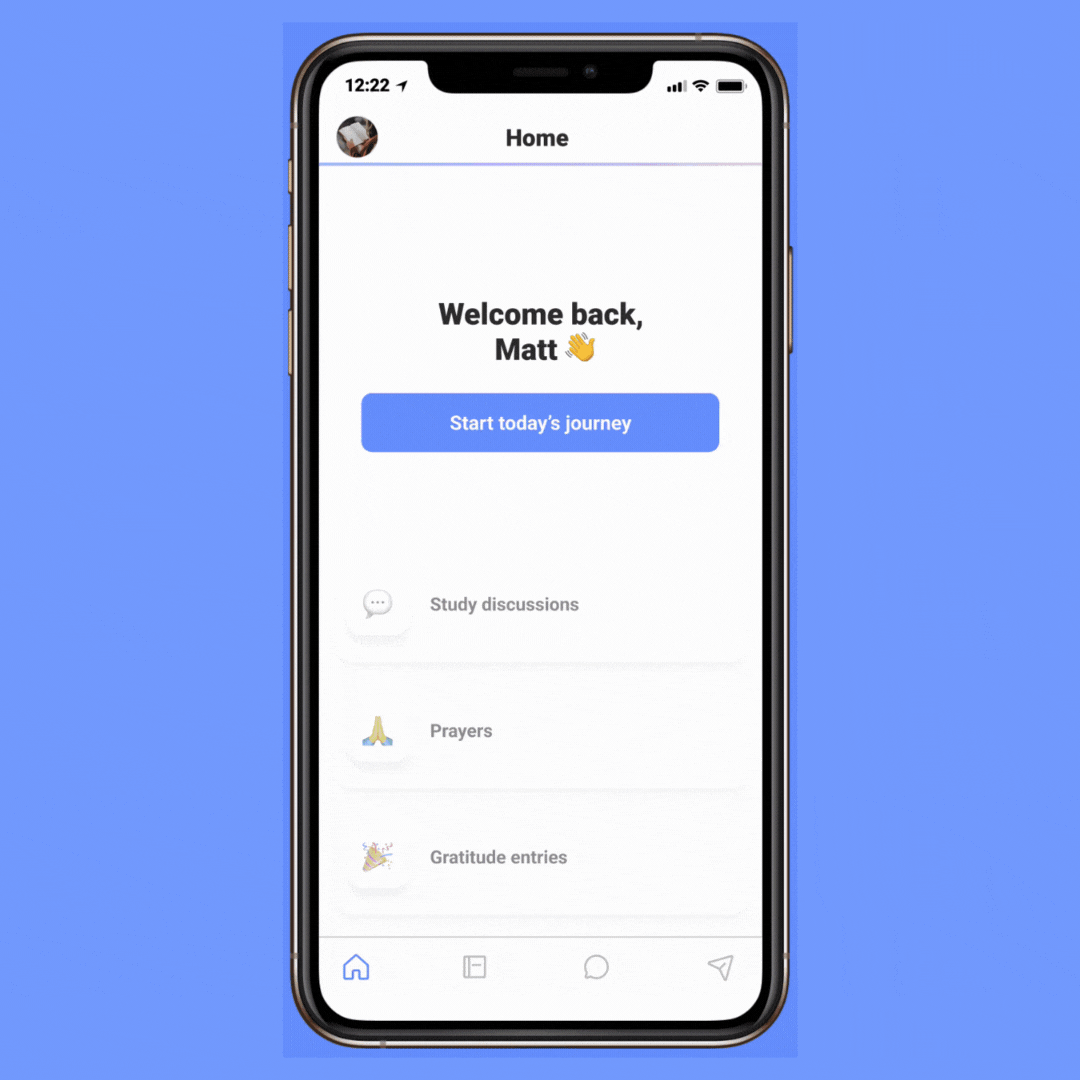
.png)


The ultimate tool for engaging your members online
the client
Carry
my role
Product Design
UX/UI Design
Prototyping
Research
Usability Testing
+ More
duration
6 weeks
Carry is an app that helps church members stay connected all week long-- not just on Sunday's.
With digital groups designed for connection, daily Bible studies and discussion, Carry is a great way for members to grow closer to God together.

project overview
Engagement occurs in the Carry app when users complete the daily study with their group reading a passage and answering discussion questions together.
With the original design, we found our user retention rate sat at 5%. Looking to improve this, we performed a design audit and usability tests to identify areas to improve the overall user experience of the app.
the challenge
Due to barriers with the original interface, confusion during onboarding, and a lack of a trigger to pull them back into the app, users are missing their "aha" moment, which has resulted in a low user retention rate and churning by Day 2.
the solution
The redesign of the Carry app and onboarding experience serves to improve the usability by closely guiding users early on and providing a more organized and simplified interface. The addition of the prayer and gratitude prompts to the daily study promotes a trigger for users to pull each other back into the app and continued engagement.
the process


discover
research goals
-
Identify barriers to completing the daily study flow
-
Discover group engagement behaviors and motivations
-
Anticipate the needs and pain points of the target audience
methods
-
Data analysis
-
Usability testing
-
Discovery interviews
data analysis
When looking into our app data in Mixpanel, we discovered the following:
-
Many group members jumped into the app but did not complete their daily group study
-
The average user churned by Day 2
-
The average user retention was 5%
-
Many new users didn't make it passed the login screen
usability testing
To help better understand the friction exhibited in the data above, we conducted a series of usability tests to observe how users interacted with the current app.

Usability test participants were made up of members of any Bible study group. I had participants download the current Carry app on their phone, share their mobile screen via Zoom and narrate their steps and thoughts as they went through the flow.
Summary of findings:
-
3/5 participants were blocked by the Premium screen during onboarding and mistakenly believed the app required payment to continue
-
3/5 participants completely missed the 'Start today's study' button
-
3/5 participants did not enable notifications during onboarding
-
4/5 participants were unable to identify what all navigation icons stood for
-
Talk about how they didn't initially get the purpose of the app
Taking these findings into consideration, our team decided to focus on simplifying the current app design to remove barriers to engagement.
discovery interviews
In order to get a better understanding of successful methods of group engagement, we interviewed 5 members of different Bible study groups to discover patterns of engagement. Our goal was to take these existing patterns and make them accessible in our app, helping members stay connected daily.

Summary of findings:
-
All participants shared prayer & praise reports in their groups
-
All participants mentioned a desire to be part of the church community as a reason for joining a Bible study group
-
3/5 participants had designated check-in time during group
-
4/5 participants hung out with group members outside of group or church
needs
-
Safe space to share
-
Approachable content
-
Interfaces that are straightforward and easy to understand for all ages
pain points
-
Busy schedules/ competing priorities
-
Uneven participation
-
Lacking discussion questions
desires
-
Being part of the church community
-
Learn more about God and the Bible
-
Consistency and participation
-
Group vulnerability & trust

define
user goals
We want users to experience the impact of community engagement taking place in the daily study flow, while optimizing usability.
business goals
We want to ensure users make it passed onboarding and successfully complete their daily study well passed Day 2.
user journey map
Taking my observations from usability testing and data pulled, I constructed a journey map for a user measuring their psych levels along the way.
Click the play button to see the user journey
user flow
After going through the user journey, I took a close look at the original flow and identified areas to improve.
original onboarding flow

original daily study flow

project goals
To improve user retention we took into consideration the Fogg Behavior Model
(B= MAP) and identified ways we could optimize each part of the equation.
.png)
prioritized tasks
Based on the question posed above, we decided to prioritize the following tasks:
-
Optimize the onboarding flow to prevent confusion and state clear purpose of app
-
Redesign the original interface to improve usability
-
Update notification screen to better emphasize the importance
-
Develop a prayer and gratitude prompt feature to reactivate users
-
Simplify the Premium screen and optimize when it is triggered

design
updated onboarding screens
I broke up the onboarding carousel into individual pages so users would not miss the app context. This would help prime them for why notifications are important and what they can expect to experience.

updated notification screens
I refreshed the notification screen to give users an idea of the type of helpful notifications they will receive. I wanted this appeal more to the user's motivations for using the app.

updated user interface
I simplified the app's interface to improve its usability. I moved the top navigation to the bottom of the screen and focused on features that promoted group interaction.
The original design displayed information in a confusing manner, with the new design I wanted it to be very clear to a user what each section represented, so I added headings to each screen.
By adding a designated home screen, users would be better funneled to their daily study with a more prominent CTA button.

updated daily study flow
I updated the daily study flow to be more guided and familiar in design. I also added the new prayer prompt feature to add an extra point of connection for group members.

updated premium screen
I simplified the Premium screen to avoid any confusion for users. Our team decided to minimize the amount of options for pricing. I wanted to make this screen less of a barrier and make the exit clear.
We decided to remove the premium screen from onboarding and have it pop up after Day 2 to ensure the user has experienced the magic of the app before prompting them to upgrade.


test
usability testing
We had users test out a dev version of the app and began usability testing via Zoom. The test was made up of 5 participants who were part of different Bible study groups
Objectives
-
Test the ease of the app's usability from onboarding to completing daily study
-
Test the familiarity with the new interface
-
Identify any navigation problems
-
Gather feedback of the app

Summary of findings:
-
Increase in participants making it through onboarding
-
Increase in participants completing the daily study
-
Users were more likely to complete the daily study when a prayer prompt was included
-
Participants enjoyed the prayer feature and were more likely to return to the app when receiving a notification that someone had prayed for them
-
Participants shared that if a large amount of people shared prayer requests, it became tedious to click through and respond to each one
-
Older participants were not familiar with tapping on the side of the screens to navigate left and right in the daily study flow (Younger participants were familiar with this gesture)
-
Slight increase in participants who allowed notifications
iterations
Based on my usability testing, we were able to identify high priority iterations for the product:
-
Add a guide to teach older users the side screen tapping gesture and increased the clickable sections for easier usability
-
Limit the amount of prayers shown during the daily study, instead show at most 3 and have a modal pop up after to view the remaining
-
If prayer requests had low engagement, have these show up in user's daily flow to increase chance of every member's request having a response
-
Moved prayer requests to the beginning of the study so users could see proof of their group's engagement straight away
See iterations in the prototype below.

results
This project resulted in user retention growing 10x from 5% to an astounding 52%. Our team learned to incorporate habit loops and simple user interfaces to keep retention going strong.
customer testimonial
Joel A'Bell of WeChurch shares how Carry's daily study and prayer & gratitude features helped his digital groups experience engagement like never before.
bottom of page
